Branding Tips for small businesses and Entrepreneurs

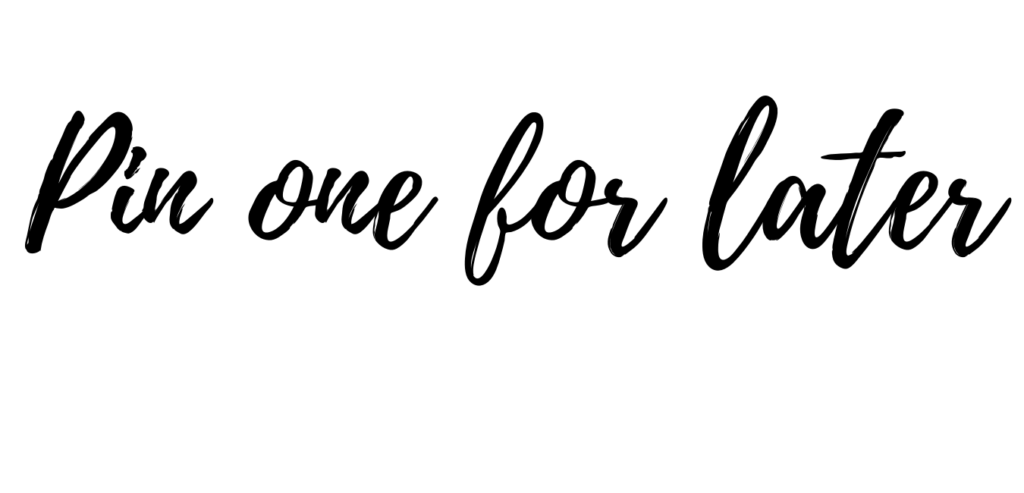
Since you’re likely not a brand or website designer by trade, here are some tips to help you through the process!
Your branding must reflect you and your brand, and you choose colors that will resonate with you and your business.
The general rules are to choose two to three primary colors, 1-2 pops of color, and 1-2 neutral tones.

01. Choose neutral and contrasting colors
My branding is simple, but contrasting colors bring it to life and prevents it from being cold or dull. Your contrasting colors need to complement each other, and the rich and contrasting tones bring your more neutral tones to life. Those more neutral tones may be too soft and light without those contrasting colors, so pick the ones that pop!
My current branding is white, blue, and green. How did I come up with those colors? I am a Pacific Northwest Website Designer, and I want people to think of Pacific Northwest when they think of me. I am a Pacific Northwest Blogger, too (I have a whole other website, www.aimeedanielson.com), so when I was building my brand, the natural choice for me was blue and green. These colors resonate with me because I love nature, water, and the woods!
If I want to go deeper, here is the breakdown of my branding
Blue makes me think of water and sky, so my color choice for the blue hue is based on some of my favorite places in the Pacific Northwest. Who doesn’t love being on the water and adventuring in sunny blue skies?
Green – think the woods, which I also have a thing for. The forest, to me, is nature, and nature is my happy place. I love camping, hiking, adventuring, and walking in the woods. The forest, to me, is peaceful and calm and green!
I generally stick to lighter beige or grey tones. But, I bring in pops of color, primarily blue, with a couple of places I may sneak in green. I recently rebranded, so I did have more green, but I did an update after six months!
03. WHERE TO USE YOUR BRIGHTEST COLOR
This one is quick and easy but has a high-level impact when you do it! Apply your brightest/boldest/most noticeable color(s) to your Call to Action buttons and/or text. We want the eye to gravitate easily to these buttons. After all, this is what you’re working SO hard for! You want the user to purchase your product, subscribe to your list, and hire you! So make it easy for them to find that button and click it. Color is the quickest, most efficient way there!
If you want to go deeper with your branding, let’s chat.
If you’re trying to DIY your branding or want a starting point, check out these websites to get some color pallet ideas
Tips on customizing a template
Setting your color Palette!
You can instantly change the whole look of your template when you update your color palette!
Fonts
Your template will come with preloaded fonts, and some people choose to use them, and some want to change them based on their brand completely. Showit has many Google fonts already preloaded so that you can look for your desired font there or add your custom font. If you have a custom font to add to the website, it can be added in the woff extension.
You can adjust Font, Size, Line Height, Letter Spacing, Alignment, Letter Case, Color, and Bottom Margin. Remember, your settings on desktop and mobile are different so that you can customize each one individually.
After you replace the fonts and colors, like magic, it is a completely different website with your branding already, and that is before you updated the photos and word smiting
Add your logos and images.
Time for more magic
Upload your images and logos to the Media Library. You have folders you can add and keep your media organized, which will help a ton! I create a folder for things such as logos, fonts, stock photos, different photoshoots, etc.
You look aesthetically pleasing and cohesive when you have brand images with your branding colors! If you do not have a lot of professional photos yet, check out unsplash.com or https://www.pexels.com to get started.
Your words!
Time for the magic to happen with your wordsmithing, calls to action, and general info! Having these things is essential when you are putting together your website.
You want to speak directly to your target audience when your word is smiting for your website. Make sure you are keeping that in mind when you are writing it and capturing their attention.
If you are interested in a FREE CHAT about this or anything website-related. Click here
CATEGORY
4/26/2022
COMMENT LOVE