How to Customize your Showit Website

How to Customize your Showit Website
The Showit website platform makes it easy and extremely convenient to be able to customize your website, in just a couple of hours! Whether you’re changing up the whole look of your existing website or designing a brand new website, Show it makes it convenient and fun to transform your branding.
One thing to ALSO remember is that you customize your showit website on Desktop and mobile! Just another reason I love Showit, your Mobile can have a completely different layout than desktop! People will forget to update the mobile version, so make sure you do it side by side, which I find easiest.
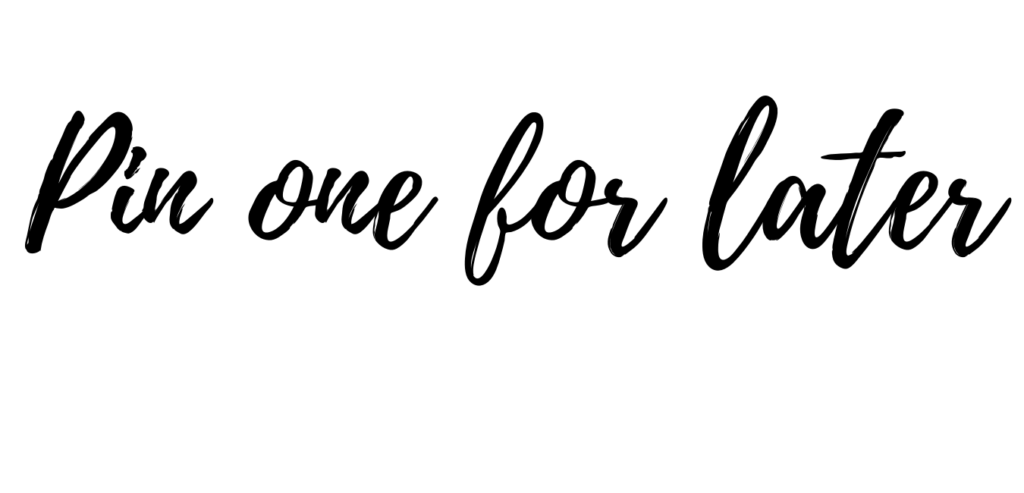


Change up your branding colors – Design Settings.
There are 8 colors you can set in your color pallet. Setting up these colors will help give you easy access when designing your website properties. You customize elements, including text, shapes, and icons within your site.
Certain elements are assigned colors based on the design settings, and when you make changes to those settings and save them, it will change all the elements assigned to those design settings numbers.
When setting up your color pallet – go to design settings – site style – color pallet.
Most templates are designed similarly, and when you assign your branding colors in the design settings, the colors will change on the template.
Pro tip: I set them up with darker colors on the left and lighter colors on the right when I set them up.

BACKGROUND & TEXT COLORS
Generally speaking, you’re going to want to stick with a lighter background overlaid with darker text, or the complete opposite! I know it sounds a bit confusing but hear me out! Having alternating color backgrounds and branded photos helps make the website aesthetically pleasing and will keep eyes on your website. It will also help break up the different topics enough to keep the viewers intrigued. You also will need it super easy to read on all platforms, so you need to keep this in mind when doing your branding! Go change up some things and have fun!

WHERE TO USE YOUR BRIGHTEST COLOR
This one is quick and easy but has a high-level impact when you do it! Apply your brightest/boldest/most noticeable color(s) to your call to action buttons and/or text. We want the eye to gravitate easily to these buttons. After all, this is what you’re working SO hard for! You want the user to purchase your product, subscribe to your list, and hire you! So make it easy for them to find that button and click it. Color is the quickest, most efficient way there!

Your Showit Website Fonts
Your template will come with preloaded fonts, and some people choose to use them, and some want to change them based on their brand completely. Showit has a lot of google fonts already preloaded so that you can look for your desired font there, or you can add your custom font. If you have a custom font to add to the website, they can be added in the woff extension.
Under Design Settings, you can customize your fonts. You have 4 different categories to adjust.
title
heading
subheading
paragraph
You can adjust Font, Size, Line Height, Letter Spacing, Alignment, Letter Case, Color, and Bottom Margin. Remember your settings on desktop and mobile are different so that you can customize each one individually.
After you replace the fonts and colors, like magic, it is a completely different website with your branding before updating the photos and wordsmithing.

Time for more magic
Add your logos and images to your website
Upload your images and logos to the Media Library. You have folders you can add and keep your media organized, which will help a ton! I create a folder for things such as logos, fonts, stock photos, different photoshoots, etc.
Your words!
Time for the magic to happen with your wordsmithing, calls to action, and general info! Having these things is essential when you are putting together your website. When you add titles and paragraphs, it is crucial to keep in mind you want to use your headers correctly.
H1 Header – Usually one per page
H2 First mail point 2-3 per page
H3 sub main point
Paragraph – everything else
If you have questions or want to pick my brain feel free to email me at aimeedanielsondesigns@gmail.com, hit me on my socials, or schedule a free chat
You may also like this blog

https://calendly.com/aimeedanielson/discovery-call?month=2022-06
If you have not signed up for showit yet, use my link and get your first-month free https://showit.co/?referralCode=aimeedanielson
CATEGORY
1/06/2023

COMMENT LOVE